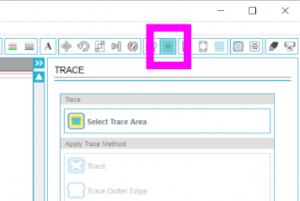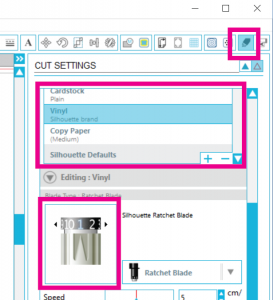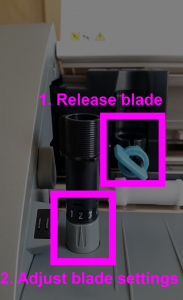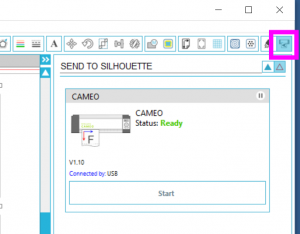Vinyl Cutter

Name: Silhouette Cameo 1 electronic cutting machine (vinyl cutter).
This machine uses a drag knife to cut out shapes.
About: A computer controlled blade that cuts out shapes on thin sheets of material.
Location: Supply Room (201)
Access: Vinyl Cutter training
Prerequisite: None
File types: .jpg, .bmp, .png or users can create designs using machine’s software.
Materials: vinyl, cardstock, paper, and fabric, can engrave aluminum sheets
Build size: 12in wide x any length
Setup
- Install Silhouette Studio Basic Edition Software.
- Import file from 2D design program
- DXF files
- JPG, PNG, BMP, GIF, and TIF files and then Trace the image using an auto-trace function to create cut lines
- OR create a design using the Silhouette Studio software
- Select material under Cut Settings and make note of the ratchet blade number setting
Safe Operation
- Release blade
- Adjust ratchet blade number setting to match number indicated in Cut Settings.
- Watch machine until it is finished cutting
Clean Up
- Use rotary tool to squarely trim off used vinyl
- Throw all access material in the trash