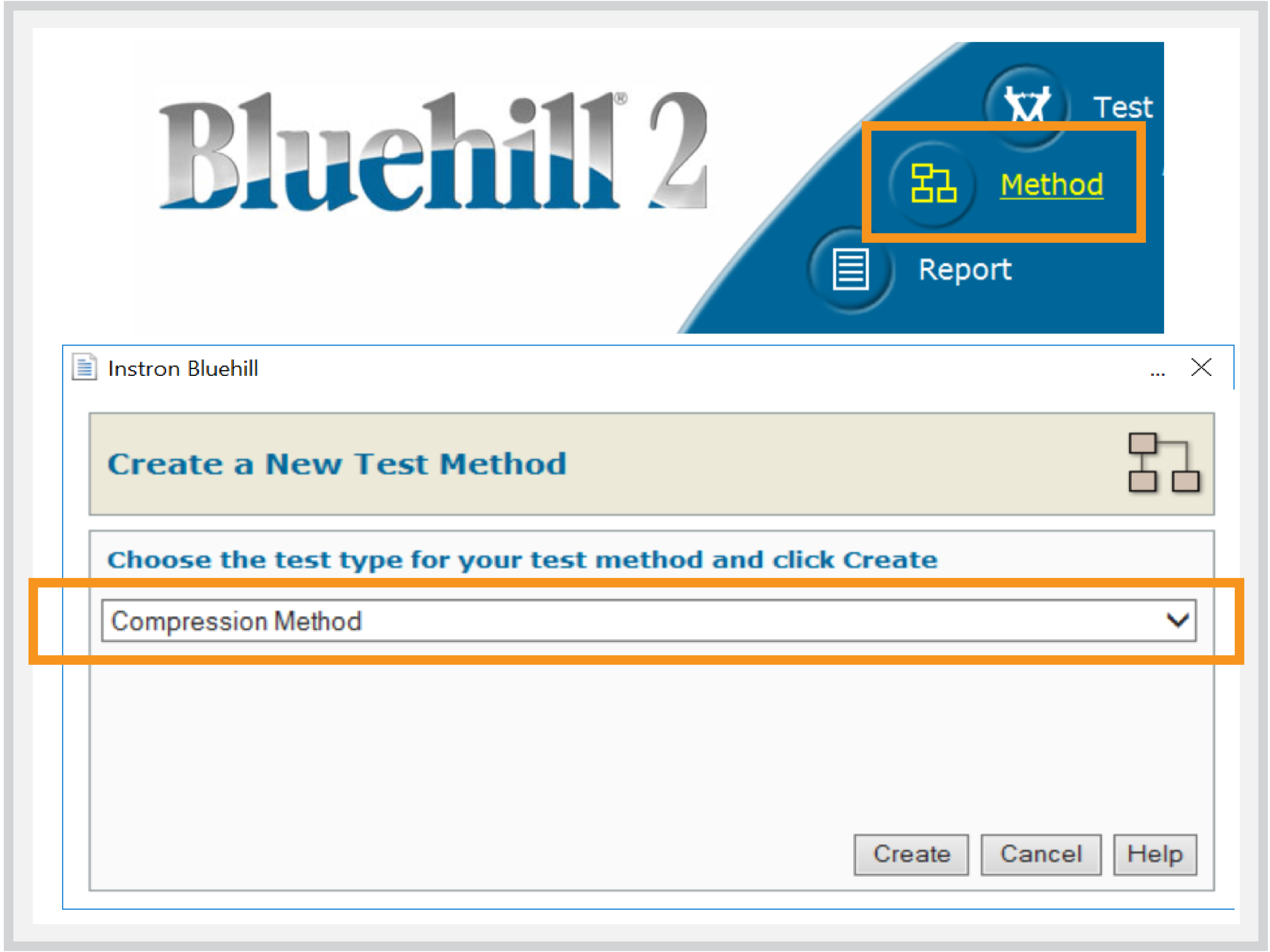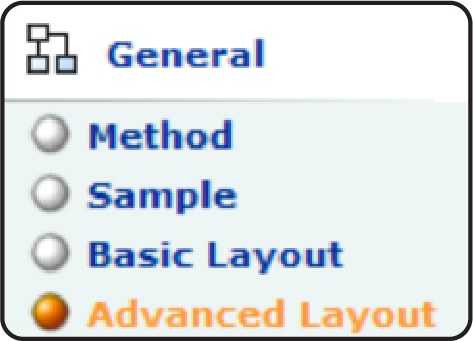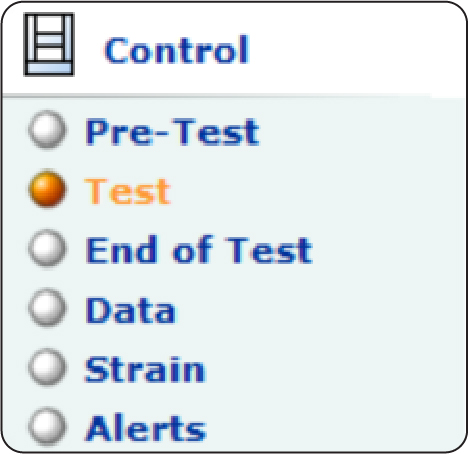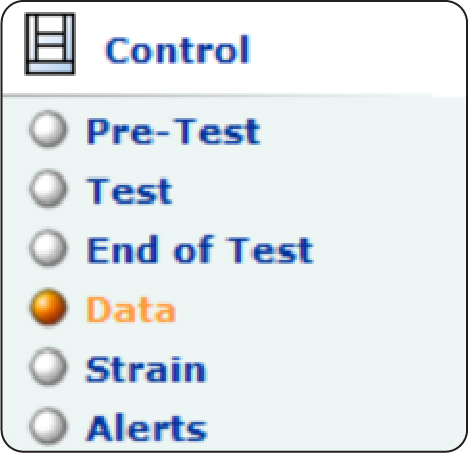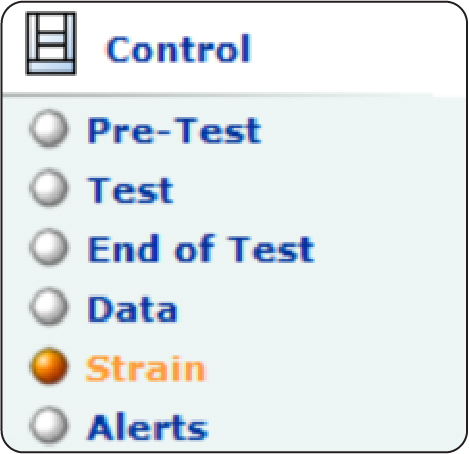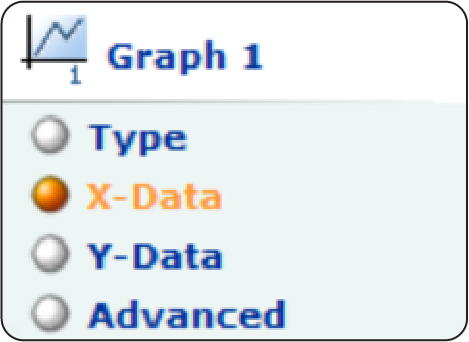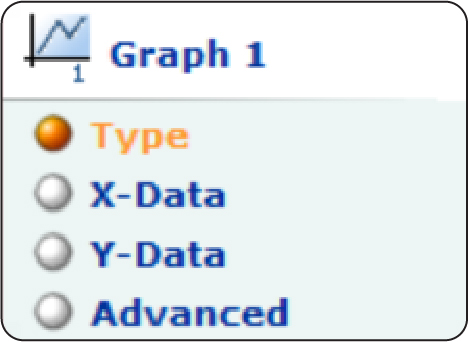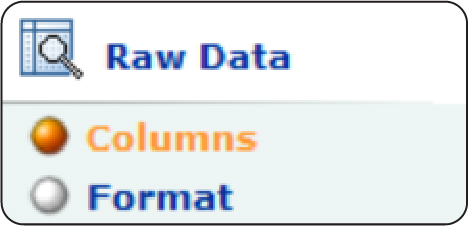Compression Test Software Setup
NOTE Software setup will vary based on:
- Specimen Material
- Specimen Shape
- Specimen Size
- Data Collection
If you are not sure where to begin for your specific material testing needs, the Instron website has a small library of common ASTM (American Society for Testing and Materials) protocols that can be found here: Instron ASTM Standards.
The following example software setup is for a Compression test that uses these parameters:
- Specimen Material: acrylic plastic
- Specimen Shape: 90-degree angle beam (i.e., ankle joint)
- Specimen Size: variable
- Data Collection: to see if the joint could withstand 25 points of compressive force (i.e., compressive load and compressive extension)
Next Steps:
- Compression Test: Running a Tension Test – page under construction