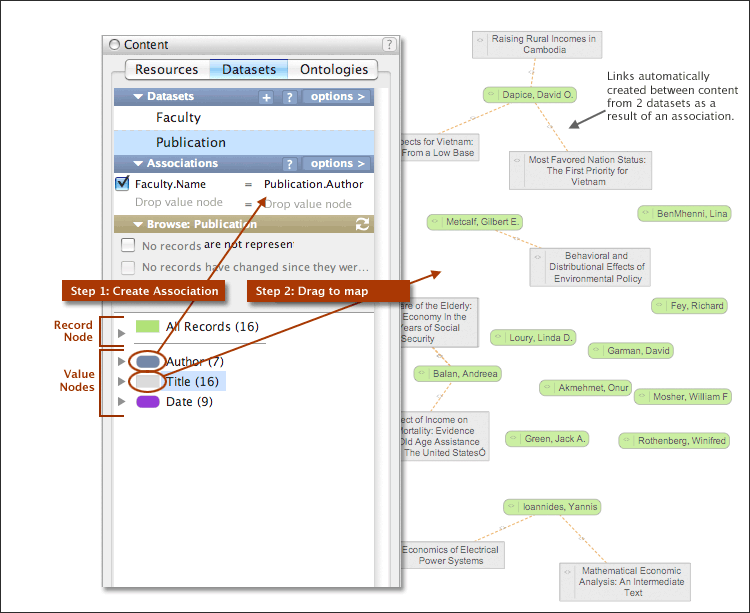When working with multiple datasets, associations can be created to join datasets by linking data fields together.
Below are the fields available in 2 simple datasets. By creating an association between “Author” and “Name” (click and drag each value node to the Associations panel), a user can add the “Name” value node to the map (all faculty names are added to the map), then drag the “Title” value node to the map. All publication titles would be added to the map – and where a publication was authored by a faculty listed in the faculty dataset, a link could be created between the Title node and the Faculty name.
| Dataset 1: Publications | Dataset 2: Faculty |
|---|---|
| Author | Name |
| Title | Department |
| Date | Phone Number |